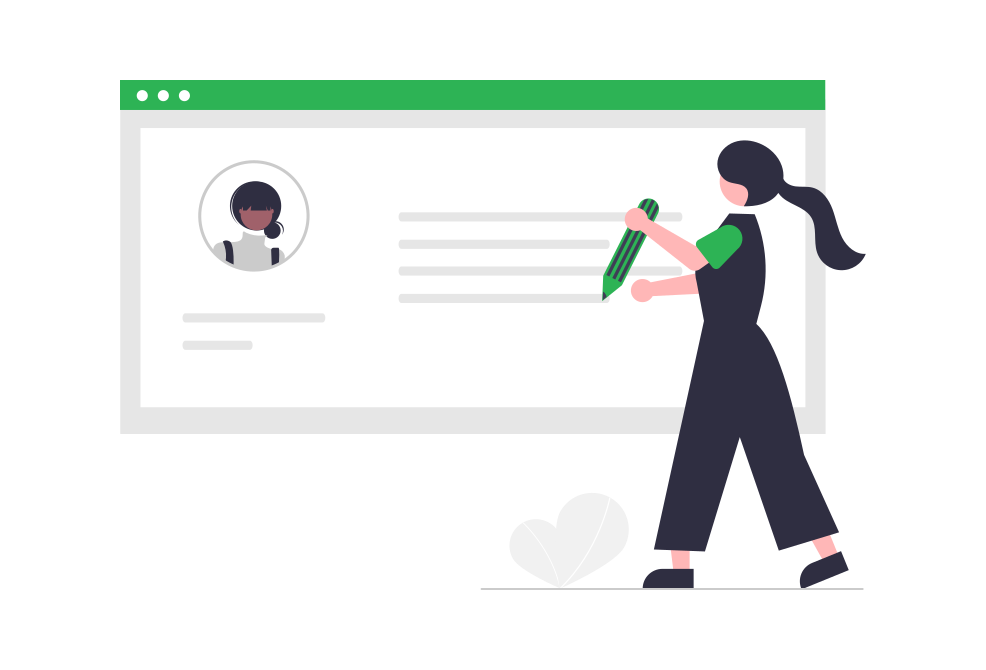
Product Update
Create an engaging online community with our discussions feature
by Chris Hall
At Tent we believe that community is central to everything a charity does.
Our platform helps bring that into the digital world by making it possible to build an online community in minutes rather than months.
For an online community to be successful it needs to be engaging. Often this means finding ways to provide members with ways to connect directly with other members or your organisation.
Tent's discussions feature gives you a powerful tool for doing this.
Join the conversation from anywhere
Maximising engagement from members of your community is in large part about reducing barriers.
To help with this, we've designed discussions in Tent to be simple to use on any device.
This means that starting a conversation, searching for a specific topic or replying to others is just as easy to do on mobile as it is on a laptop.
By taking a 'mobile-first' approach to development we've ensured that this is more than an afterthought. You can try it out for your organisation by starting a free trial (no payment details or sales call required!).
Provide a tailored experience with groups
Community members are more likely to engage when content is relevant to them.
Tent groups allow you to easily organise discussions in any way you want. Every post is tied to a group and members only see discussions that are related to groups they are in.
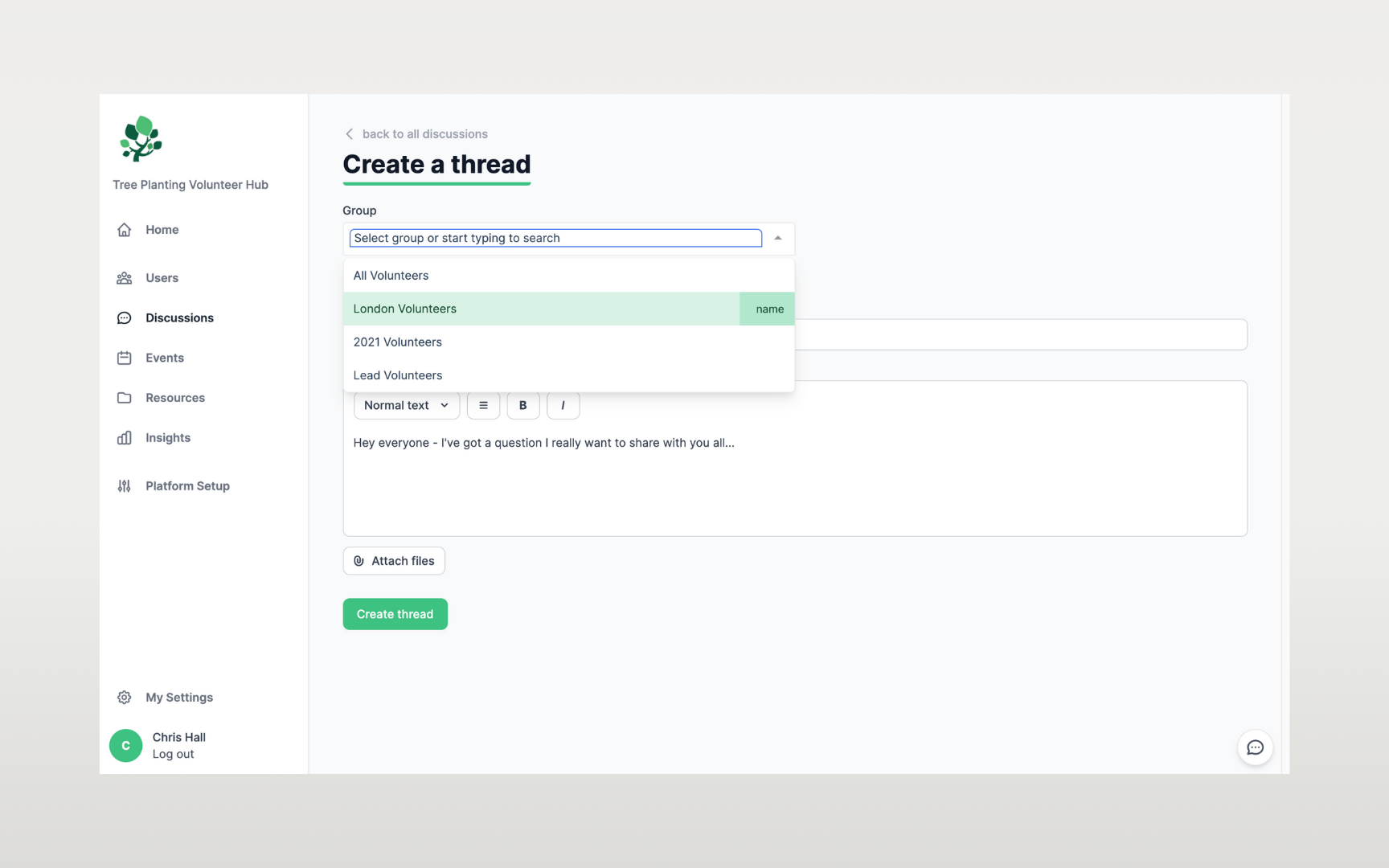
This makes it simple to segment conversations and provide a tailored experience for every member. You can have groups based on area, programme, interests or anything you want and members can be part of multiple groups.
To help keep things logically organised your moderators can also easily move the group a post is in.
Make sure members never miss a post
In an ideal world your members would be visiting your online community regularly to connect with others. In the real world we know that doesn't always happen, so we've designed Tent to provide a series of nudges to help get people online and participating.
If you start or participate in a discussion by default you get notified by email every time someone replies. Members can also choose to 'Watch' a discussion they are not part of to ensure they get notified in the same way.
And for those members that haven't got as far as logging in our discussion digests ensure they get a regular summary of top posts delivered straight to their inbox every week (with an option to personalise the frequency to suit them).
Finally, to give added prominence to an important post your commmunity managers can pin threads to the top to boost visibility:
How to get (and keep) people talking
A key part of our vision for Tent is that by providing the right features we allow charities to focus on the things that actually determine whether a community is successful. After all, building a community is about more than just the software.
Here are our top three tips for successfully launching a discussions board on Tent:
- Speak to your members, then speak to them again and again! Understand what they want to get from discussions and tailor your strategy accordingly. For example, if you discover that they really want a space to ask questions of the organisation then you'll want to make sure you have staff members who can actively engage.
- Be prepared to help get things started. Discussions gain momentum the more people contribute. Initially you'll need to think about ways to jump start the conversation. This could involve having staff members kick-off the discussion or identifying particular members who can act as advocates to get things moving.
- Establish clear guidelines to shape the space. To provide a safe space for everyone you need to have guidelines and a moderator to help monitor things. These guidelines are an excellent candidate for a pinned post (see above)! Guidelines and moderation are particularly important if any of your members are considered vulnerable (see here for a good outline of other things to consider in this case).
Want to see Tent up close and find out how it could benefit your charity? Book a demo here.